How to Offer Your Social Media Affiliate/Discount Codes Using a Coupon Theme

If you have a large social media following or you have become an influencer locally, nationally or globally, you may have had a small or large company contact you with promotional codes that you can supply your followers with for them to get a discount on goods or services. Advertising through a social media influencer opposed to television or radio commercials has become increasingly popular in the last couple of years. This form of advertising can be cost effective for smaller businesses and allows them to reach a niche audience.
In this blog post we will take a look at how someone who wishes to offer a promotional code to their customers can do this easily on a website using a coupon WordPress theme (such as the Clipper AppTheme). Implementing Clipper allows a social media influencer to create a neat and organized website that allows their codes to be categorized for ease of use.
What is a Social Media Affiliate or Discount Code?
In short, the way that an affiliate program works is that a company supplies the affiliate with a dedicated promotional code that they can then share with their followers, associates, friends and family. The affiliate then receives a percentage for each transaction where the affiliate code was used. For many ‘social media influencers’ they will have discount codes for a variety of online websites. The websites may either be small local businesses or large scale online businesses. The affiliate code may be something simple such as ‘SALE50’ which gives followers a fifty percent discount or it may be something more personal to the influencer such as ‘BEC20’ which will give those who follow Rebecca’s social media a 20% discount.
Coupon codes are an effective tool to move purchasers from one company to another with as little as a 30% discount proving to be sufficient. While many owners of a large social media account will advertise their codes directly on their social platform, many are branching out and creating websites as well. Online coupon codes can be located by potential customers in seconds with a Google search (if you have set up a website) and then directly used on a website to redeem the reward.
Effective Affiliate Marketing for Social Media Influencers
If you have become an affiliate for a number of companies it is now times to advertise the coupons you have been given to ensure you reap the return. While advertising the coupon codes you have on offer directly from your social media channel is a great way to expose your followers or friends to the brand, an even better way to offer your coupons is from a website. In the bio of your social page you can link your website but furthermore, those searching the web for certain codes for a particular brand may stumble upon your website as well. Creating a WordPress website where you can use the Clipper AppTheme allows you to better manage the coupon or discount codes that you have on offer.
Why Should I Create a WordPress Website for my Promotional Codes?
Having a social media platform is a great start although directing your traffic to a website will open up even more opportunities and increase revenue for you. From a website, in particular a WordPress website creating blog content and publishing the content for the world to see is a breeze. Once you create blog content if you see the number of visitors to your website is significantly increasing, the opportunity to also use Google Adsense on your website may see you open your doors to even more revenue. While having a place to direct your social following to is ideal, and adding blog content and Google Ads may increase revenue, most importantly having a website will allow you to categorize and neatly sort your coupons. Once you categorize your coupons, visitors to your website are much more likely to be able to locate a coupon for an item they wish to purchase.
- A website allows you to produce multiple forms of content.
- Each coupon you create will look of a similar style adding to the aesthetics of the website.
- Creating a WordPress website allows you to install and activate the Clipper AppTheme.
- From a website you can create a contact page where visitors can contact you directly to your email account.
- A website allows you to earn ad revenue through Adsense (or similar) and Coupon advertising.
- A website allows you to categorize your coupons into groups of similar offers.
Consider how many times you have heard someone mentioning that their main source of revenue is their social media account. The answer is probably little to none. The majority of income for online entrepreneurs will come directly from their website.
Tips and Tricks for Advertising Coupon Codes on Your WordPress Website
If you have 1 coupon code or a 100 coupon codes you wish to offer on your website, following the tips and tricks below will ensure that your user base is happy and that your website continues to thrive.
- Create a Page Especially for Coupon Codes
If you have a website where the main focus is to push your coupon codes, display the most sought after codes on your homepage. - Categorize Your Coupons
Categorize your coupons with other similar offers. - Describe Your Coupon
Outline when the coupon will expire and if there are any clauses to using the coupon. For example, ‘This coupon will only work if you have spent $100.00’. - Remove Expired Codes
Keep on top of which codes are soon to expire and remove them as soon as possible once they can no longer be used. There is nothing more frustrating than coming across a coupon only to find out that it has expired. - Create a Page for Seasonal Promotions
Keep on top of seasonal promotions as this is when many online shoppers will be seeking out coupon codes to give them a discount on large sales.
What is the Best Theme for Displaying and Offering Coupons on my Website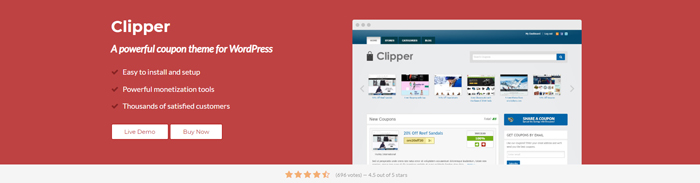
While we may think our very own Clipper AppTheme is the best, rather than tell you, we will explain what features make it useful for those wishing to offer coupons on their website, in particular those who wish to offer social media affiliate coupons.
When you become an affiliate you can somewhat track how well your coupons are doing by how much revenue you are earning. While this is great, Clipper allows you to also view the click rate of each coupon on your website. If you find that a lot of visitors are clicking on the coupon although not proceeding to use the coupon you may be able to implement tactics to increase your revenue. Using clipper you can see the total number of coupons clicks, the total number of daily views and how many people have ‘up’ or ‘down’ voted the coupon code. Allowing visitors to the site to leave feedback about a coupon will entice others to use the coupon if it has a high success rate.
The Clipper AppTheme is ideal if you have a number of coupons. Categorizing coupons allows visitors to search and find just the code they are looking for with ease. Clipper has two separate pages that you can display on your websites header which allows users to locate a code by category or by the shop where the code can be used. If you are an affiliate for a number of stores, having a page where your users can locate a code by store may even entice them to use a number of different coupon codes.
If you are someone who is only new to the online website world, customizing a website can sound daunting. For those who fear customization, Clipper allows the use of the appearance menu to change the look and feel of the coupon website with only a few alterations. For those with better website knowledge, advanced customization can be completed. It is important to add your personal touch to your coupon website especially in terms of social media icons who have followers who only trust them. Ensure you add branding if you are well known to your followers to add to the authenticity of the site.
Using Clipper to Promote Social Media Affiliate Codes
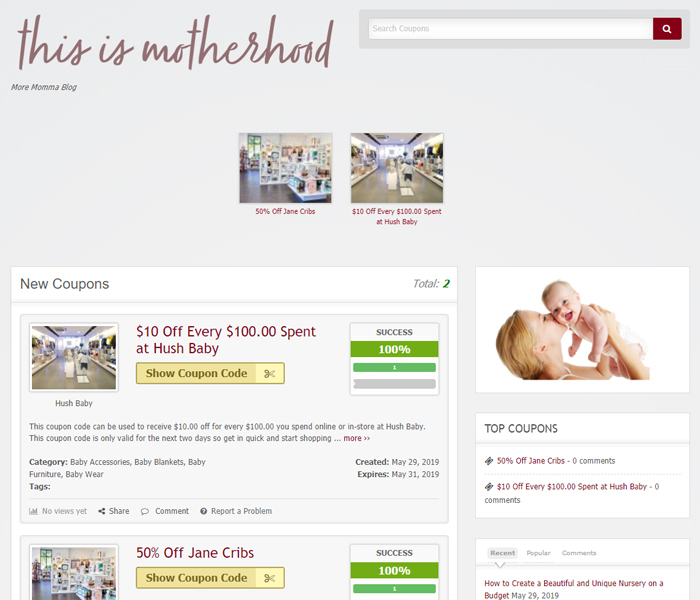
Step 1) Configure a WordPress Website and Activate the Clipper AppTheme
As mentioned earlier, to use Clipper you will need a WordPress website. WordPress is a free software although you will need to purchase a domain name and some website hosting. The hosting you choose will ultimately depend on your budget and on how much traffic you anticipate your site will receive.
Once you have your WordPress website up and running, it is time to install and activate the Clipper AppTheme. If you do not own this theme already, you will need to head over to our website and make a purchase prior to continuing. Take a look at Clipper Pricing Plan here.
To activate Clipper;
- Click on the ‘Appearance‘ menu in your WordPress dashboard.
- Click on ‘Themes‘ and then on ‘Add New‘.
- You will now see the option to ‘Upload Theme‘. Locate the file that you purchased.
- Choose to ‘Install‘ and then ‘Activate‘ Clipper.
- Once Clipper is activated on your WordPress website, you will see four menus that relate to the AppTheme: Clipper, Payments, Coupons and Forms.
Step 2) Configuring Clipper Settings
To use the Clipper AppTheme on your website, you will need to complete the required settings. At this stage you might also like to edit the appearance of the AppTheme to better suit your website by using the appearance customizer.
Settings and Appearance Options Configured to Create a Website for Social Media Coupon Advertising
To set up our very own test website to offer social media affiliate coupons we completed the following:
1) Clipper > Settings Menu
Color Scheme: Chose the ‘Red Theme’
Slider: Chose to Display a Featured Slider
2) Clipper > Coupons
Prune Coupons: Chose to Remove Expired Coupons
Coupon Code: Chose to Only Display Coupons Once Clicked On
Views Counter: Chose to Display Number of Views
3) Appearance > Customize
Site Identity: Edit site title, tagline and selected site icon
Header Image: Uploaded a Graphic for the Top of Website
4) Appearance > Widgets
Image Widget: Added image for homepage sidebar
Blog Widget: Added blog widget to homepage sidebar
While in our setup we will not be allowing outside users to post their coupons and charge for listings, this is a major feature of Clipper that many website owners use. This feature allows the website owner to once again add to their revenue. It is your choice if you will use Clipper purely for your own social media affiliate coupons or if you will use it to also allow others to advertise their coupons (for an advertising cost). If you intend on using Clipper to allow others to post coupons, you will also need to configure the ‘Payment Settings‘ and the ‘Forms‘ menus.
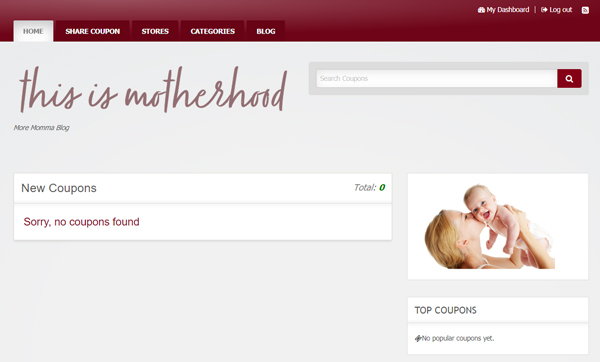
Step 3) Add Your Coupons/Affiliate Discounts
Now that you have configured the basic settings of your Clipper website and altered the appearance it is time to add your social media discounts. This can all be achieved through the ‘Coupons‘ menu in your WordPress admin dashboard. You will need to add categories for your coupons and tags for your coupons.
Step 1) Click on the ‘Stores‘ menu under ‘Coupons‘. Add the names of stores where your coupons can be used. For each store, add their online URL and an image.
Step 2) Click on the ‘Categories‘ menu under ‘Coupons‘. Add appropriate categories that your coupons can be listed under.
Step 3) Click on the ‘Tags‘ menu under the ‘Coupons‘ menu. Add tags that relate to your intended coupons.
Step 4) Click on the ‘Add New‘ menu under the ‘Coupons‘ menu.
Step 5) Add a ‘Title‘ and ‘Description‘ for your coupon.
Step 6) Choose a ‘Duration‘ in which the coupon will remain active.
Step 8) Add the ‘Destination‘ of the coupon. This would generally be the URL of the site that this coupon can be used.
Step 9) Choose the ‘Type‘ of coupon that you are offering.
Step 10) For coupon codes to be used online, type the exact code your users can copy and paste to receive the discount.
Step 11) Place your coupon in a category and a store and apply relevant tags.
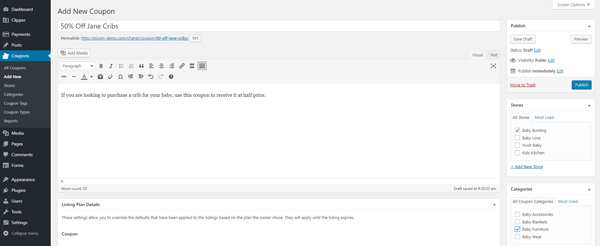
Step 12) ‘Publish‘ out your coupon or save it as a draft.
Step 13) Your coupon will now show up on the homepage of your website.
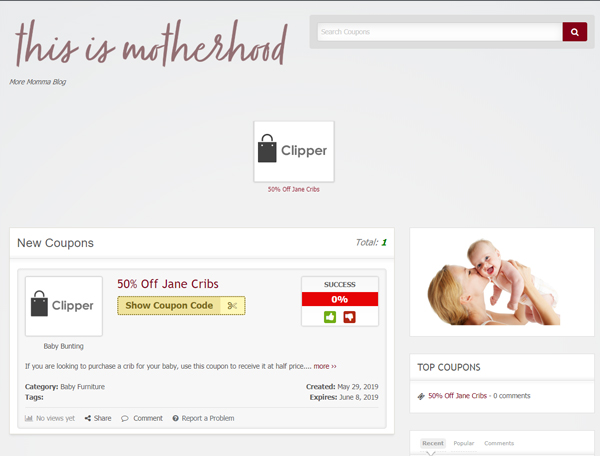
Step 4) Add a Relevant Blog to Your Website
If you wish to increase traffic to your website, adding a blog can allow you to do so. For instance you may like to write on how to budget or save money or specific topics that relate to who you are or what you promote. To add a new blog page for your Clipper website, simply add a new ‘Post‘. Once you publish out a post from your WordPress dashboard, this will appear within your Clipper blog.
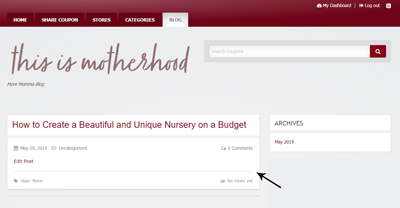
Step 5) Promote Your Website from Your Social Media Channel
Once you are happy with the look and feel of your website and you have added all active coupon codes, add the URL of your website to your social media platform. Creating a place where your user base can easily find codes that you offer will allow them to locate a code they wish to use and in turn allow you to earn more affiliate commissions. Gaining feedback from a number of your followers can help you to tailor your website to the majority of their wants and needs.
Get Started with the Clipper AppTheme by Browsing the Documentation Page.