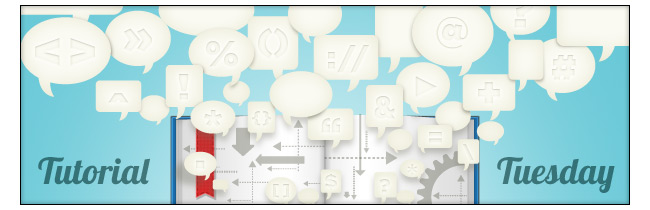
Raise your hand if you like making money! Let’s see…1, 2, 3, 20, everyone? Hey, in the back – you don’t have your hand raised. This Tutorial Tuesday we’re going to look at job feeds and how you can make some income using them with JobRoller.
Indeed and Simply Hired Data Feeds for JobRoller
Indeed and Simply Hired are two, very well-known employment sites. They aggregate job listing data from thousands of sites from around the world. What you might not know is that all of this data is available to you. Even better, Indeed and Simply Hired will pay you to publish their job listings on your site.
Read more
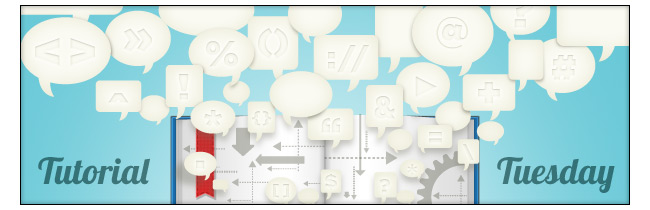
This Tuesday, we have some important information that affects users and developers of child themes. So let’s get right to it.
 Click to read tutorialThe new AppThemes framework uses a file called wrapper.php. Wrapper provides a nice tidy place where the html, head, and body tags live. Since these tags are no longer in header.php or footer.php, it reduces the need to make repeated calls for get_header() and get_footer().
Click to read tutorialThe new AppThemes framework uses a file called wrapper.php. Wrapper provides a nice tidy place where the html, head, and body tags live. Since these tags are no longer in header.php or footer.php, it reduces the need to make repeated calls for get_header() and get_footer().
While it is more efficient, we need to warn you that the new wrapper file can break existing child themes. The good news is that you don’t have to do a lot to fix it. Dave Cowgill has created a tutorial introducing the AppThemes wrapper.php file. The more technically inclined might want to read Scribu’s post on wrappers.
Read more
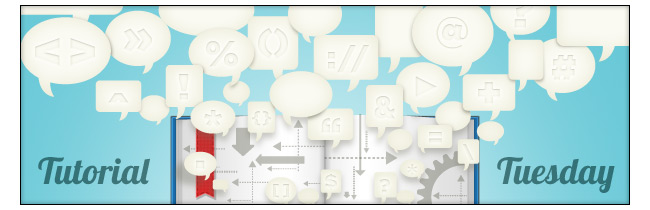
It’s another week and another installment of our new feature: Tutorial Tuesdays. We are generating at least one tutorial a week, sometimes more. Along with new tutorials, we will highlight some archived tutorials that are worth another read. This week, we start with a little security tip.
Read more
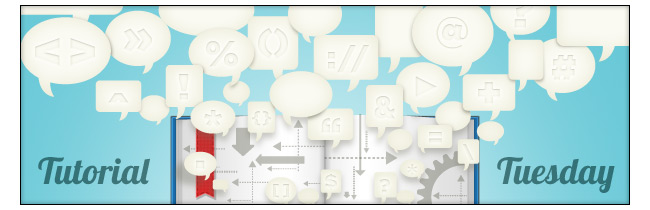
About a month ago, we started an internal campaign to produce more tutorial content. Everyone at AppThemes is contributing to the effort. The result will not only include some great articles on how to use our themes but also some fantastic insights into WordPress from one of the best teams in the business.
To help get the word out, we’re introducing Tutorial Tuesdays to the blog. Tutorial Tuesdays will be run down of all instructional from the previous week. We will also highlight some important content from our archives and occasionally link to tutorials from other sites.
And now, on to the tutorials…
Read more
We would first like to announce that the response to Vantage has been phenomenal. We are really encouraged by how much people like the theme and have posted some very supportive comments. Thank you everyone. We look forward to adding even more features to Vantage as soon as possible.
Quite a few people have asked us about the checkout process after an end-user creates a listing in Vantage. It’s not possible to see this with the demo, so we thought it would helpful to create a video.
Read more
If you have visited the ClassiPress Demo recently you may have noticed some color and pizazz that you hadn’t seen before. If you take a closer look you will see that…wait, there are icons for every category!
Wow, that’s great. But how are you going to get icons onto your ClassiPress site? Well, we are here to give you a small tutorial on how to add one icon to one category, giving you the knowledge that will allow you to create categories for ALL your icons!
Read more
Before attempting this tutorial, you should have already read and completed the “ClassiPress Child Theme Tutorial Part 1“. Assuming you have done this you will already have a folder for your child theme which leaves us right where we left off.
What we will Cover in Part 2
- Creating the functions.php file.
- Overwriting an existing function (the prices function in this tutorial).
- Creating your own new function in the function file.
- Use the child theme to modify the index-directory.php file so that our homepage is modded.
- Build a new dashboard template to show confirmation messages and activate it.
Step 1: Creating the functions.php file
Navigate to the child theme folder you previously created. Now we need to create a new file in it. You can do this a variety of ways, but we are going to use a technique that is the most “universal”.
Read more
Yes, its finally here. I know you all have been anxiously awaiting some guidance on creating a child theme. This first part of the tutorial will cover the basics. I’m going to try to assume you know absolutely nothing about WordPress or child themes.
It will however, require that you understand some simple things like how to FTP to your server, browse the file structure, and upload/download files to your WordPress installation.
Step 1: Creating the Folder and Stylesheet Files
What I have to show you here is that I’ve downloaded the most recent version of WordPress, at the time of writing this article. Then I’ve placed the folder on my desktop and navigated to the “themes” directory. I’ve also already copied my “ClassiPress” theme folder that I purchased into this folder.
Read more
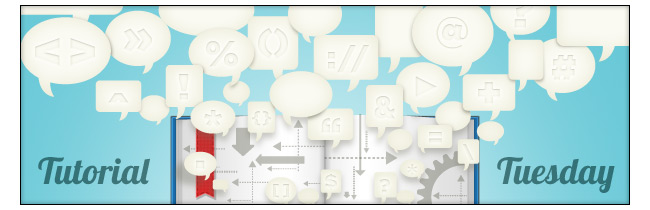
 Click to read tutorial
Click to read tutorial