Restyle Your Vantage Site with a Child Theme
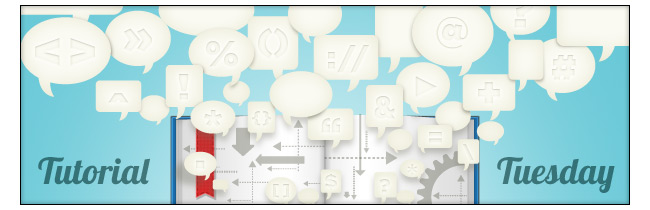
We have a couple of useful tips for Vantage owners in today’s post. And another tip from Dave that will help you avoid the default WordPress error page. Let’s dive in.
How to Create a Child Theme for Vantage
 Vantage child theme tutorialWant to take control of your Vantage site? How about giving it a good ol’ remodeling with new backgrounds, colors, fonts – the whole deal? Well, if you have enough HTML/CSS knowledge, giving Vantage a completely new look is well within your hands.
Vantage child theme tutorialWant to take control of your Vantage site? How about giving it a good ol’ remodeling with new backgrounds, colors, fonts – the whole deal? Well, if you have enough HTML/CSS knowledge, giving Vantage a completely new look is well within your hands.
In our first tutorial about creating child themes for Vantage, we will show you how to make a basic child theme. We’ll also show you how to make some simple CSS changes with your new child theme. These tools alone will be enough to totally overhaul the look and feel of Vantage. Make it your very own. Change it to fit your branding. The choice is yours.
We’ll follow up in the future with more tutorials about styling and advanced child theme topics – including a great tutorial on styling custom fields for Vantage. That will come with the release of Vantage 1.1. So stay tuned.
Importing and Exporting Vantage Data
 Vantage exporting and importing tutorialJosh Ronk has been part of the lead team creating Vantage. In the process, he has taken on the role of Vantage theme manager. I asked Josh to create a tutorial specifically for me that I thought would also be useful to some of our customers.
Vantage exporting and importing tutorialJosh Ronk has been part of the lead team creating Vantage. In the process, he has taken on the role of Vantage theme manager. I asked Josh to create a tutorial specifically for me that I thought would also be useful to some of our customers.
We have some great data on our Vantage demo. Every time I create a new Vantage test site, I want to grab all that useful data from the demo install. Thanks to Josh, you can learn how to move data from one Vantage install to another. Read Josh’s tutorial on exporting and importing Vantage data to find out how.
Creating a Custom WordPress Database Error Page
 Custom error page tutorialOccasionally database errors happen. When they do, WordPress displays an ugly default error page. It’s an unpleasant sight for your site’s users. Well, it’s time to do away with the red-headed stepchild of error pages.
Custom error page tutorialOccasionally database errors happen. When they do, WordPress displays an ugly default error page. It’s an unpleasant sight for your site’s users. Well, it’s time to do away with the red-headed stepchild of error pages.
In yet another useful WordPress tutorial, Dave explains how to create a custom WordPress database error page that you can be proud of. Eliminate the ugly and substitute with your own cool, hip error page. It’s just another way to make your WordPress site reflect your online brand.
Request a Tutorial
That’s it for this week. Don’t forget that Tutorial Tuesdays are for you. We want to create the tutorials that you want to read. It doesn’t have to be AppThemes related. Tell us what you’re trying to accomplish with WordPress and we’ll show you how to do it. Shout out your ideas in the comments section.