ClassiPress v3.0.5.3 is Now Available
The latest version of ClassiPress was made available yesterday which is a maintenance release for v3.0.5. v3.0.5 was released last month and included a bunch of new features – many of which were scheduled to be in v3.1. In all, there were 158 tickets closed out.
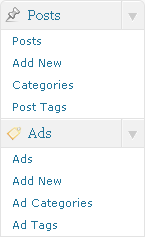
We made the decision to break apart v3.1 into two different releases mainly so we could first take advantage of a important WordPress 3.0 feature.
- Custom Post Types and Taxonomies
This was the biggest change and required us to move the entire theme over to custom post types and taxonomies. It was a huge undertaking from a development standpoint and took the majority of our time to complete.
It made more sense for us and our customers to release this huge change in a pre 3.1 release instead of lumping everything into one gigantic release. This will essentially ease everyone into the new UI and feature-set.
What Are Custom Post Types Anyhow?
Before we talk about custom post types, let’s address what content types are. Basically they are different types of content that exist within WordPress and you may not know it, but you use them all the time. There are five major content types that WordPress uses by default. They are posts, pages, attachments, revisions, and nav menus.
Before WordPress 3.0, we were limited to using just those default post types. WordPress 3.0 now gives us the capability to add our own custom post types (and taxonomies) and to use them in different ways. For example, with ClassiPress v3.0.5, we started using custom post types for ad listings instead of stuffing them all into posts.
What About Custom Taxonomies?
A taxonomy is basically a way to group things together. WordPress has three built in taxonomies that you are already familiar with. They are, categories, tags, and link categories. Since WordPress 2.3 we’ve been able to create our own custom taxonomies but this feature was rarely used up until v3.0.
In ClassiPress v3.0.5 we started using two new custom taxonomies which are ad categories and ad tags. These are kept completely separate from your blog post categories and tags which makes it much easier to manage (and code).
There are many benefits of using custom post types and taxonomies which go beyond the scope of this article. For ClassiPress and the rest of our themes, the primary benefit is being able to separate and manage these content types and taxonomies so they aren’t mixed in with blog posts.
This is how WordPress should have been built from the beginning but it was initially developed as a blogging platform and not a content management system (CMS). It’s evolved like crazy over the past several years and theme development companies like ours, help to push the limits. This, in turn has helped open up new doors such as custom post types. Hats off to WordPress for enabling this.
What’s New in v3.0.5
Almost all features that were targeted in v3.1 have been released in v3.0.5. Here’s a list of highlights of what’s been included:
- Ad listings now use custom post types and taxonomies
- Check box and radio button custom field types
- jQuery tabs on admin option pages for better organization
- New users can create a password on account sign-up
- Tool tip icon added to custom fields on form
- Coupon code module
- Moved and enhanced search box under main nav
- Real-time auto-complete search suggestion
- Incorrect spelling auto-suggest engine on search results
- New admin email option page with new reg email template
- Ability to mark ads as “sold” and keep them live
- Large image preview on ad thumbnail hovering
- Added an AJAX real-time updating Twitter sidebar widget
- Added a Facebook like box sidebar widget
- Last 30 days income and new ads dashboard chart widget (Small Biz, Pro & Ult Editions)
- Enhanced user dashboard sidebar
- Ad images now allow editing of alt text field for SEO benefits
- Updated design to use modern rounded corners
- Rebuilt stats module so it’s included on all ads and user dashboard
- Option to use gravatar hovercards on ad author and comment photos
- Option to use Google CDN hosted jQuery
- Menu caching to speed up page load
- Added general.js to allow custom added javascript
- Cufon font replacement system
- Recaptcha anti-spam system for new sign-ups
- Changed ad, post, and page title tags from h2 to h1 for SEO benefits
- Added debugging option to print out WordPress queries
- Added pagination on the user dashboard for all ad listings
- Option to turn off WordPress version meta tag
- Full support for WordPress 3.1 (once it’s been released)
- Option to disable menu bar on front-end for logged in users (coming in WordPress 3.1)
- Added support for custom hierarchical taxonomy permalinks for ad categories (coming in WordPress 3.1)
For a complete list of new features, see the changelog.txt included in the theme download file. You can also see the changes on the demo site.
Read This Before Upgrading
As mentioned earlier, the biggest change is moving to custom post types and taxonomies.
It’s very important you understand how this affects your site & plugins before doing the upgrade.
Using custom post types and taxonomies is relatively new and many plugin developers have yet to upgrade their plugins to work with WordPress 3.0. You should check with each plugin to make sure it supports WordPress 3.0 otherwise it will no longer work correctly.
Permalink Structure Changes
Another important issue to mention is how this will change your permalink structure.
For example, ClassiPress v3.0.4 or earlier lists ads at the root. This actually depends on how you setup your permalink structure but this is how we recommended it:
- www.yoursite.com/your-ad-name/
Once you make the switch to custom post types, it uses a different permalink structure. Here’s what it will look like in 3.0.5.3:
- www.yoursite.com/ads/your-ad-name/
Now you have the ability to change the “ads” directory to a different name but it’s still not root-level. That’s just how custom post types work (and technically the correct way).
Sub-Category Hierarchy Structure
Another short-coming (which will be fixed in WordPress 3.1 due out early Jan 2011) is sub-category hierarchy for custom taxonomies. Right now all custom taxonomy categories are flat unlike ClassiPress v3.0.4 or earlier.
Here’s an example of a sub-sub-category structure in ClassiPress 3.0.4:
- www.yoursite.com/category/sub-category/sub-sub-category/your-ad-name/
Now with custom taxonomies in WordPress 3.0 and ClassiPress 3.0.5, here’s what it’ll look like:
- www.yoursite.com/ad-category/sub-sub-category/your-ad-name/
Again, this is a short-coming in WordPress 3.0 which will be fixed in WordPress 3.1. The good news is we’ve anticipated this problem and already baked in the fix so once WordPress 3.1 goes GA, it will just work.
Inbound Links
Something else worth mentioning has to do with inbound to your ads. This new url structure means any existing inbound links will be broken and not pass along their “link juice” for SEO benefits.
The best way to handle this is by setting up what’s called, 301 redirects. These are basically mappings that tell Google that your old urls should now point to your new ones. It also prevents visitors who click on your old links from getting a “404 page not found” error.
This can be done a number of ways but the easiest is by using a WordPress plugin. Some of the ones we recommend are Simple 301 Redirects and Redirection.
Upgrade to WordPress 3.1 RC
If you’re already using ClassiPress 3.0.5.3 and you want this functionality now, we recommend upgrading your WordPress to 3.1 RC. It’s currently available for download here and it’s pretty much the finished version. RC stands for “Release Candidate” which means it’s basically ready for release – pending any last minute fixes.
Final Note
Also, once you upgrade to v3.0.5.x there’s no going back. It’s not a bad thing nor is the upgrade risky, it’s just a warning. You’ll be prompted with an upgrade and migration message once you activate ClassiPress v3.0.5. We automatically take care of everything for you with our migration script.
What Does the Migration Script Do?
The changes technically are rather simple for moving posts over. Since all but one content types (i.e. posts, pages, attachments, revisions) are stored in the wp_posts table, we just have to change the post type from “post” to “ad_listing”.
Same goes for ad categories and ad tags. They are stored in the wp_term_taxonomy table so we just change the taxonomy column values from “category” to “ad_cat” and “post_tag” to “ad_tag”.
We’ve also built a new drop-down menu located on each post where you can manually change the post type.
How Do I Get the Latest Version?
Existing customers can login to their account and download either the patch or full upgrade from their dashboard. Not yet a customer and want to purchase this theme? Visit our ClassiPress product page to read all about the unique features included with this theme.
What Files Have Changed?
Many of our customers have done customizations to ClassiPress and want to know exactly which files have been added, modified, and removed. The change from v3.0.4 to v3.0.5 is so massive since it affects the entire infrastructure that pretty much every file has been altered. In this case it’s best to start from v3.0.5.3 and bring over any changes you have made.
The good news is we’ve made this process going forward much easier. In addition to providing the latest full version download, we’ll also be including a patch release. This will be a much smaller download and only include the files that have changed since the previous release.
So instead of having to read through the change log and figure out what files have been modified, you can just download the patch and ftp the files directly into your existing ClassiPress theme folder. You’ll still want to deactivate and then reactivate your theme so everything gets updated correctly but this will improve your upgrading experience.
In fact we’ve included a patch for v3.0.5.3 so if you’re already running v3.0.5.2 then just download the patch instead of the full version. That’s one of the benefits of using svn as our theme version control system. It’s easy to create a diff and export all the files modified.
Here’s the list of all files affected in the 3.0.5.3 release (from v3.0.5.2).
includes/admin/admin-style.css Modified
changelog.txt Modified
style.css Modified
tpl-edit-item.php Modified
includes/appthemes-functions.php Modified
includes/theme-stats.php Modified
includes/forms/step3.php Modified
includes/forms/step-functions.php Modified
includes/forms/login/login-form.php Modified
includes/sidebar-blog-posts.php Modified
includes/admin/admin-notices.php Modified
includes/admin/admin-updates.php Modified
includes/admin/admin-enqueue.php Modified
includes/admin/admin-post-types.php Modified
includes/admin/admin-options.php Modified
includes/admin/admin-scripts.js Modified
includes/admin/admin-values.php Modified
tpl-dashboard.php Modified
includes/admin/install-script.php Modified
includes/theme-widgets.php Modified
includes/theme-enqueue.php Modified
includes/theme-security.php Modified
includes/theme-functions.php Modified
footer.php Modified
includes/js/theme-scripts.js Modified
includes/theme-header.php Modified
classipress.po Modified
classipress-no-admin.po Modified
loop-ad.php Modified
classipress.pot Modified
classipress-no-admin.pot Modified
index.php Modified
tpl-add-new.php Modified
includes/js/jquery.flot.min.js Added
images/pe-chart-teaser.png Added
So there you have it. Hope you enjoy all the new features and if you have any problems with the upgrade, please post your questions in our support forum. Our dedicated support team will be happy to help!
Comments (81)
ThanQ all ! I’ll give it a try
Thanks for the update – so far it looks good.
Few questions:
– I guess it will be easier now upgrading from this to v3.1? Just wondering whether to wait for 3.1 or upgrade now…
– What are the main features left for 3.1?
We definitely recommend upgrading now. v3.1 will contain advanced search filters, Facebook login, and a few other new features which didn’t make it into 3.0.5.3.
Whoa!.. I like that… Facebook, Twitter, Google and OpenID integrated login is what we should look into next. 🙂 Great job guys!
Great update,
Please consider adding the ability for the user to pin-point his/her location using Google Map rather than choosing from drop down list.
Great update, David! The fix I was looking for involves the checkboxes in the ad edit form. I’ve tried it after upgrading to 3.0.5.3, and the tick marks do appear now. But, they’re still uneditable. I’m gonna explore some more.
@Oliver, Make sure you’ve deactivated and then reactivated ClassiPress. The ability to edit check boxes worked fine during our testing.
Custom post types for ads was worth waiting for! You guys rock!
@Ray, it was a lot of work but we knew you’d like it.
Thanks david for this useful informations 🙂
now.. its much better 🙂 hopefully on V3.1 its gona rock 🙂
ill try this one now
Hey classipress development team,
Thanks for rolling out updates,
Luke
@Luke, you’re welcome! 😉
I will like the option for users to send ads to friends in the v3.1. If it is already in v3.0.5.3 can you please direct me to it?
I upgraded to v3.0.5.3 this morning. It seem to be working pretty well, but I’m yet to see the difference from v2.0.5.2.
@akindeleleke, if you were already using v3.0.5.2 then you won’t see any visual differences. It’s primarily a maintenance release. If you look at the changelog.txt file included with the theme, you’ll see a list of all fixes and changes.
If you use the sexybookmarks plugin, it has an option to email ads to other people.
Great update, Thank you
i just bought the theme(3.0.5.2) 2 days back. and tried to go through the documents. and all installation and testing went well. now i was willing to use the upgrade patch from 3.0.5.2 to 3.0.5.3 i tried to read the documents. but couldn’t find the exact place which is logically helping to run the patch. can any one help here?
@roopjeans, to install the patch you just need to unzip the files on your computer. Then ftp them all into your /wp-content/themes/classipress/ folder and overwrite the existing files. The last step is to deactivate and then reactivate your theme. In some cases you may need to also re-save your permalink structure too.
Thanks David ! Nice surprise 😉
Thank you for update actually i search for classified script i find your site and now i using the personal version i have to upgrade its i like very much,thank you very much
dave, i might start using this release. will it be easy to upgrade to 3.1 when it’s released?
@Mikkel, yes upgrading from 3.0.5.3 to 3.1 will be a breeze. This upgrade is the one with the major changes.
Great news!!! I have some heavy customizations in a couple sites. Do you advice to kill them all and do it all again?
@Fernando, I hate to tell people they have to start over but it’s probably better that you do. Install this version and then bring over any of your mods. Ideally you build child themes in the future so you don’t have to worry about losing your custom work.
So when will v.3.1 come? THAT`S what we are waiting for. Hope it will be real soon. 🙂
Ok, this new “ads” url feature wil kill our old backlinks, and will definitely kill our rankings.
Developers, we need a way to get this solved with htaccess or similar.
It’s your obligation to provide us a way to update the script and keep our backlinks and rankings.
@Fernando, that’s one of the issues with moving any site. We just went through a similar exercise moving from http://appthemes.com to http://www.appthemes.com . You don’t want to lose any link juice.
The first thing to check is how many inbound links you currently have. Use a link popularity tool like Mikes Marketing or to manually check Google, just enter link:www.appthemes.com (replace with your domain name). This will show you all sites linked to yours.
Now that you’ve got an idea as to how many links (and to which pages) are pointed to your site, it’s time to setup redirects. Fortunately there are several nice WordPress plugins out there which can help. Check out Simple 301 Redirects or Redirection. Both are solid.
David, thanks for the updated version of this blog post. Appreciated.
Great Job David, will we see Clipper before New Years Day?!
@Jim, we had to focus on this release the last couple of weeks and with everyone taking time off for xmas, we just haven’t been able to put the finishing touches on Clipper. It will be for sure released in January so hang on a little longer!
Would be great to see this theme in the wild come early jan – looking forward to wrapping up that outstanding 3% 🙂 For me the big one is Vantage however. I was hoping some deals/coupon feature could be integrated into vantage and how some of the functions of clipper could/might be integrated… fingers crossed these 2 themes come next David as releases.
I guess clipper is causing a few issues in the final 3% ? would love to see this live because really im interested in vantage and would to see and add comments to the developement of that theme.
Hi David, Any word on the Advanced search which includes radius option? I am getting alot of flack for getting this working, and I know how hard it is and how hard you guys must be working on it. Any hint of timing would help..
Thanks,
@Pirazo, advanced search will be in 3.1 which is scheduled for Jan-Feb.
Just a suggestion, can the login page and login on the same page?. I’ve seen in your JobRoller script being done in steps and is excellent, could do well to qualify. I am thinking of buying this, but I will when version 3.1 is available for a new project.
JobRoller: http://www.appthemes.com/demo/jobroller/submit/ cool
ClassiPress: http://www.appthemes.com/demo/classipress/wp-login.php?redirect_to=/demo/classipress/add-new/ not cool 🙁
ya login and create account on same screen would be nice! Although if it doesn’t get implemented I’ll just make it work. But native integration is always better 😀
I have to shout for this too – seems to work pretty well in jobroller so would be nice to get it across onto the classipress 😉
Hello David and TEAM.
I have an issue with Classipress a friend told me to review for him. Once a transaction is submitted and the customer is being redirected to the payment gateway, Admin should be able to view the Transactions as an Order even if the customer decided not paying again its left for Admin should be able to cancel.
I have a suggestion which i think will make life easier which is having in front of all transactions the tag “Mark as Paid” and “Cancel” like the the way its in JobRoller i bought.
I want to buy classipress but this is my fear. What about the issue people not using Paypal for Transactions as for me Paypal is not the only payment gateway available for use so people will want to use a convenient payment or other option they want which is by integration.
There should be a way of manually make an advert go live.
Jobroller have this option so please look into this option i am giving.
Thanks David, as i mentioned i am new here. but i believe that there will be a great experience.
i noticed one thing in 3.0.5.2 and even in 5.3 that when you are adding and AD either from admin or from user side. it doesn’t give you the Image ALT option, but when you go to edit my ad from user end then it give that option. i was wondering if any logic in this?
One suggestion for future updates.is there any way to get the countries,cities displayed in tag cloud or as a widget in footer? that is a nice thing for SEO aspect plus an added feature for the users.
Best of Luck and congrats for having nice community
David and Staff– Great Job
I need to ask you a favor though….
The PATCH update option is new and needs to be written about all by itself instead of an “oh by the way” the way you do here in this blog. ‘What Files Have Changed?’ requires reading a few paragraphs before you nonchalantly mention: ”In fact we’ve included a patch for v3.0.5.3 so if you’re already running v3.0.5.2 then just download the patch instead of the full version.”
Please rewrite that INFO on the PATCH for inclusion on the documentation pages and LINK that information about the patch to the Documentation link that is already included in the Members Downloads section. When I click on the Documentation link you have provided there it simply goes to the Information page that talks about every situation EXCEPT the PATCH update.
I have just uploaded the Patch to my test site after successfully upgrading the latest security changes to WP…..will now go check it out.
Gracias a todos.
Hi David,
All the updates in this version and the stuff for the next version look awesome! Overall I have been very happy with ClassiPress and appreciate the effort and professionalism you have put into the development of it.
However, that URL change thing is a huge hurdle for me. Some of my sites have literally thousands of ads and redirecting all of them through Simple301 is not a valid option. I also use WPMU so handling them via htaccess doesn’t really provide a valid solution either since it could affect other sites on the same install.
Redirection plugin says it handles the redirects automatically when post URL changes. Would that possibly redirect all the URLs with this change automatically? I’m a little skeptical that it would do it right considering the changes for the structure that you’ve mentioned.
Even if there are solutions to fix the URL issues this time, it concerns me quite a bit. If changing the URLs is accepted once, it will be accepted again. In the future, this may lead to a number of levels of redirects over each other, which in the long run most of the time leaves holes. I worked really, really hard to keep the URL structures the same when migrating to ClassiPress to begin with because I had faith that I could control those URL structures going forward with built in wordpress controls for it, but now it seems that is not the case.
Could there possibly be another solution (someone know of a WP plugin?) or another way to work around the URL change such as modifications to the ClassiPress core? Any help to allow keeping the existing URLs is greatly appreciated.
Thanks.
@Mika, I hear you and we weren’t keen on having to make the change. Unfortunately that’s how WordPress custom post types work. There’s a chance you could declare no base permalink structure (i.e. remove /ads/) and then the single ads will not be /ads/new-ad/. You’d have to make a change in the code in order to try this though. If you’re interested, post your request in the support forum and then include the thread link here so I can explain the process.
Just a quick question, will we see clipper this month? and will see classipress 3.1 this month? thanks in advance
Discussion is closed.