Introducing ClassiPress Version 4.2.0
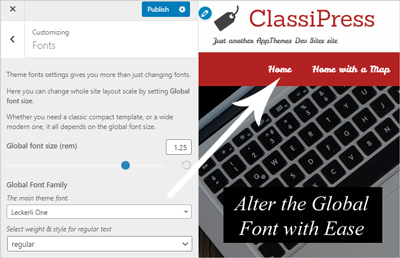
A new update (4.2.0) for ClassiPress is now available. This new version has a lot of good changes, addresses some minor fixes, and comes with a few useful features. In this introduction of the latest ClassiPress version, we will be outlining some of the key improvements that our user base may find helpful.
The main purpose behind this major release is adding a new look and feel to the customization options. This allows the user to significantly change the ClassiPress theme design without custom coding. This means even those without extensive developer knowledge can design a visually appealing classifieds website.
Good news for ClassiPress3 compact design fans – now they can make CP4 look like CP3 just by configuring the options/settings.
For fans of a modern look, version 4.2.0 introduces tiled widget areas and media headers, for building layouts with full-width call-outs, banners and video in headers.
There are also some SEO improvements that have gone into this release. This should be good for the overall search ranking of your listings.
Dozens of new options, hooks, filters, and shortcodes have been added. This will be explained in detail in our blog one by one.
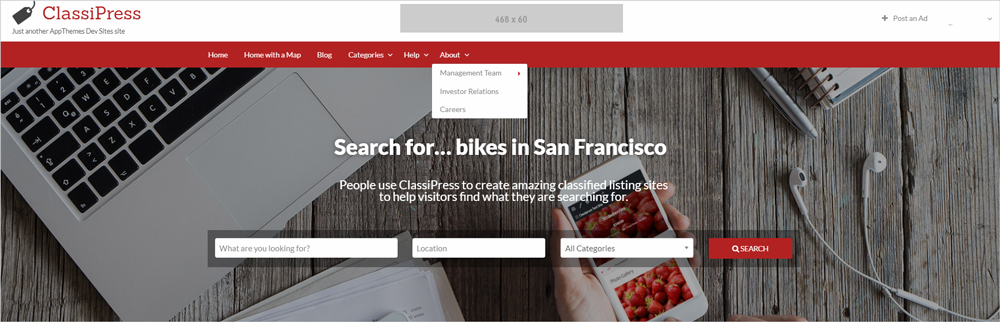
Changes and Additions – ClassiPress 4.2.0
Global Additions:
- From the ClassiPress customizer, you can now globally alter the size and color of your website’s text font.
- The addition of a tiled sidebar allows for widgets of differing widths.
- New Expired listing status.
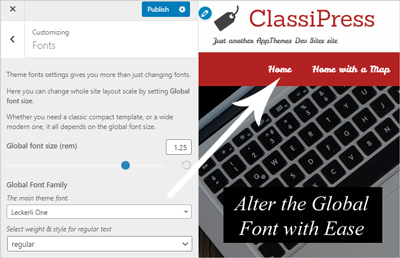
Header Improvements:
- The header area is now fully customizable. This gives admin the opportunity to have a sticky header or even a video header. In terms of customizing the header of your ClassiPress website, you can now also alter the header: height, color, transparency, and width.
- The search box auto-suggest within the header has also been significantly improved.
There are many different ways admin can customize the header menu to better fit with the purpose and aesthetics of their website.
Footer Improvements:
- The color of your ClassiPress website’s footer can now be easily altered from the ‘Customizer’.
- The ability to turn your footer into a tiled sidebar which allows footer links to be better organized into columns/side by side.
The image below demonstrates how widgets can be used in the footer to organize links/menus into sectioned columns.
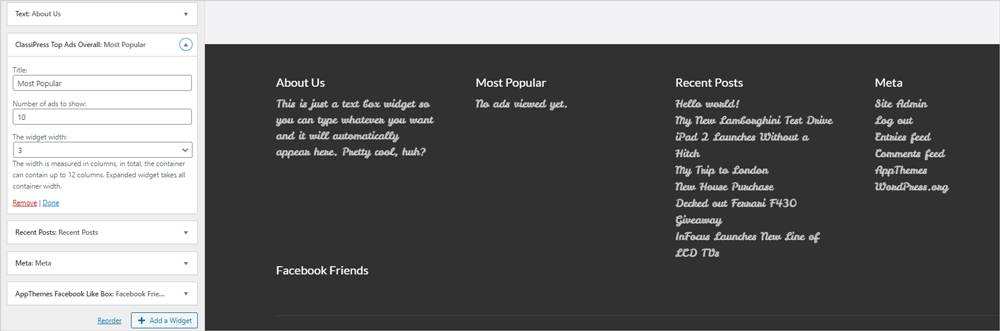
Frontpage Additions:
- Implemented Masonry JS lib for Listing categories lists, fixed the category gaps in directory layout.
- Categories can now be configured with custom backgrounds and icons which gives admin the ability to further style their frontpage buttons.
- New Tiled widget areas for building awesome landing pages.
- New options for home page widgets have been added.
A simple widget can be used to display category background images. The background images draw in the attention of website visitors and should relate to the purpose of the category. This is shown in the screenshot below where some categories have background images, whereas others do not.
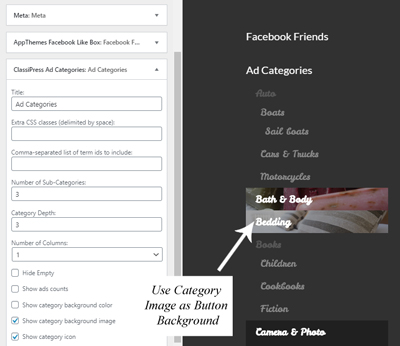
Search page:
- A better listing search feature with improved performance for location search and order has been added. Now some specific custom forms can be set as default for all listings.
Single Ad page:
- The ‘Ad page’ is now completely customizable. The Banner now is optional and can be disabled or moved to the content area. Tabbed and Tiled areas allow you to configure widgets on the page in any order and place.
- Ad images have got ‘Customizer’ options for Listing Thumbnail Placeholder, Minimum Image Dimensions, and Reordering feature. This ensures that adds listed by visitors to your website all flow nicely together.
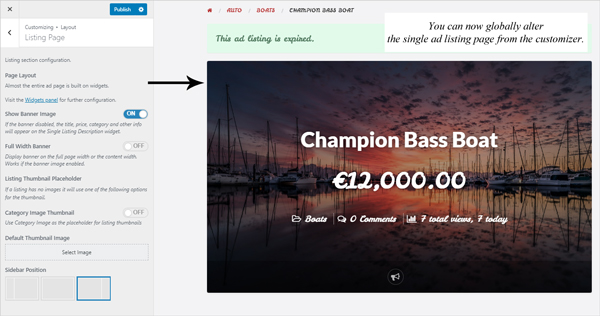
Author’s page:
- The ‘Author’s page’ is now completely customizable. It has got a sidebar and tabbed content area, where each tab can be a single widget that displays the author’s listings, blog posts, and anything else of your choosing.
Dashboard:
- The ‘User Dashboard’ design has been refreshed with thumbnail options, search filters, actions in the expandable area, reorganized columns, and colored statuses. This allows admin to monitor the listings on their website by just taking a glance at their website’s dashboard.
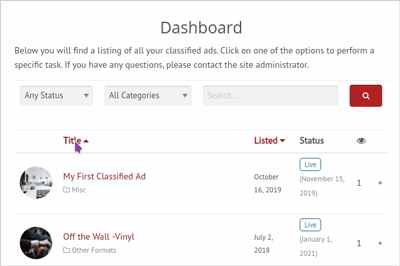
Fixes – ClassiPress 4.2.0
Our developers have taken all customer input on board and have completed a number of fixes to address any ClassiPress issues that have been brought to their attention. Some of the fixes that are notable upon updating to the latest version of this AppTheme are as followed:
- The report button has been removed for the owner of an advertisement (still visible for administrators)
- Advertisement block centered in the header
- If ‘Price’ search inputs are empty, results are filtered from the lowest to the highest price
- A number of further improvements to the SEO of ClassiPress
Upgrading from ClassiPress 4.1.0 to 4.2.0
While the decision to upgrade or not is entirely your own decision, we recommend this update as it gives website owners the opportunity to increase their website SEO and makes the customization of ClassiPress a breeze.
Prior to updating your ClassiPress version ensure you complete a full site back-up just as recommended when completing any update on your WordPress website. Once you have your backup saved, you may choose to update the ClassiPress AppTheme automatically via the Appearance ‘Upgrade’ button. If you prefer to download the full version to your computer prior to activating it on your WordPress website (perhaps you have made changes to the core theme), you will need to visit our website to login to your account.
If you are new to AppThemes and you are interested in finding out more about ClassiPress please click here.