Creating a Website to Advertise Local Photographers Using Vantage

Is there a large pool of photographers in the area in which you live?
Are you considering creating a site where individual photographers can show case their work in hopes of obtaining new clients?
Vantage, a business directories AppTheme is the ideal platform to set up a local photography register. Vantage is among the top business directory themes that comes with inbuilt eCommerce features. This means that not only can visitors to the site list their business, but you can also sell them an ad package to do so. Alternatively, your motive may be to compile a collection of local photographers which you advertise for free in hopes of making money through Google Adsense.
While the term ‘Photographers’ is broad, creating a directory for ‘Local Photographers’ will ensure your website will get targeted traffic from other locals within your area. This will not only ensure you have a flow of new photographers wanting to list their business, but those photographers who list should also be happy with the new customers finding out about them from your directory website.
In this blog we’ll outline How to Create Local Photography Directory Website with Vantage and How to Make Money from a Local Photography Directories Website.
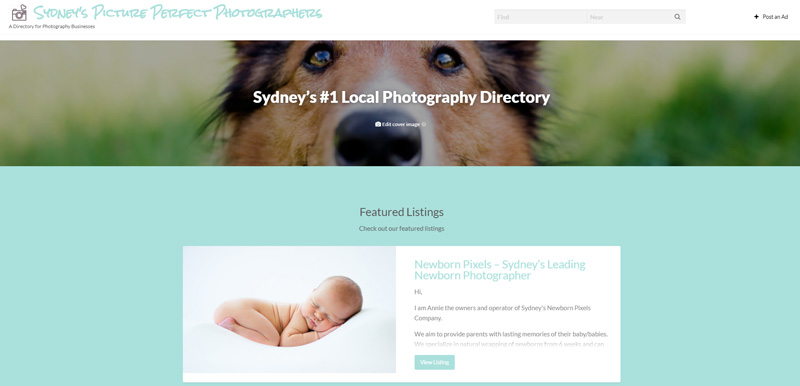
How Can I Create a Website for Local Photographers?
Step 1) First steps, first. You’ll need to register your website’s domain name. If you are hoping to attract a wide spectrum of photographers, ensure you keep your domain name broad. We’ll be creating a website titled: “sydneyspictureperfectphotographers.com” in hopes of attracting all aspiring and well established photography business in Sydney.
Step 2) Next you’ll need to complete the basic WordPress installation and setup followed by installing the Vantage AppTheme.
Step 3) Complete the general settings needed for Vantage by following our in-depth documentation. At this point you may like to create a site icon for the header of your website. A simple camera graphic followed by the name of your site will give visitors an idea of what sort of directory listings they are bound to find.
Below is an example of a photography directory site identity.
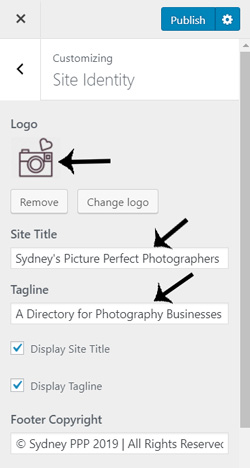
Step 4) Create Categories in which people will be able to list their advertisement. Some categories for a photography business directory might be: Wedding Photographer, Newborn Photographer, Family Photographer, Model Photographer, Adult Services Photographer, Photo-booth Hire, Fashion Photographer, Wildlife Photographer, Sports Photographer, Pet Photographer, Real Estate Photographer, School and Preschool Photographer and Food Photographer.
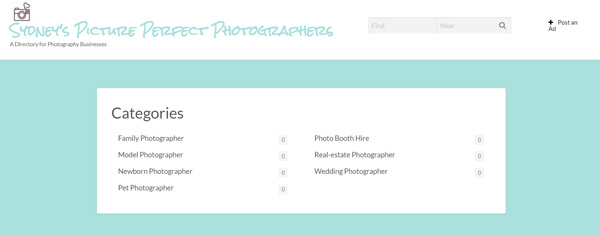
Step 5) Create Listing Plans that are suitable for local photography businesses. Remember to keep your prices in check with the amount of traffic that your site is receiving or the amount of traffic you hope your site will receive.
The plan outlined in the screenshot below would allow freelance photographers to advertise their business for 20 days, be featured on the homepage as well as in the category for $6.95.
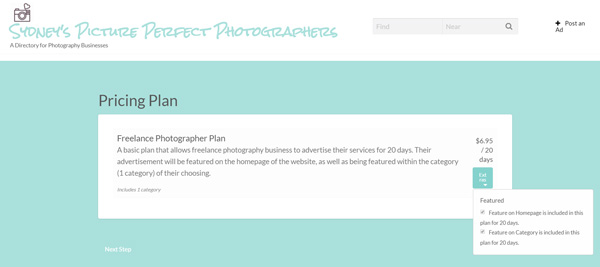
Step 6) Once you have created a handful of listing plans, make sure you create Custom Listing Fields and Forms. These are basically the specific questions your customers will need to answer when creating a listing on your site. For instance, on your local photography site, you may wish to ask the following question: ‘What Photography Services do You Offer?’ or ‘What Basic Photography Packages do You Offer?’. You can choose for the customers response to be in the form of text, a checkbox answers, a file upload, a number, a URL or an email. These details will then be displayed on the listing for visitors to the site to see.
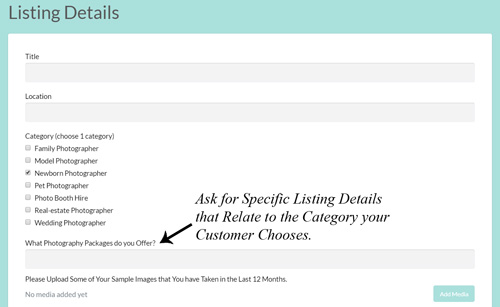
Step 7) If you, yourself own a photography business, your first directory listing for your site could be your own. If you do not run a photography company, find local photographers online and add a couple to get your photography directory listing off the ground. If you do not wish to charge to advertise and hope to make money from Adsense instead, do some research and post ads for as many local photographers as you can find.
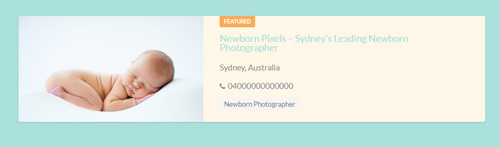
Step 8) Once you site is presentable, you’ll need some traffic coming to your site so that you can offer directory listing packages. You may like to advertise your website on social media along with post it to appropriate Facebook groups (Buying and Selling Groups along with Local Business Groups are a good place to start).
Step 9) You have now successfully created a business directory listings site for local photographers.
Deciding on a Pricing Plan for Local Photographers to Advertise
Not many people these days will create a website without the intent to make some kind of financial gain. Financial gain can be made by selling advertisements on your Vantage website or earning revenue through Adsense (or similar). As admin you are in full control of the price of each advertisement and how long the photographer’s ad will stay visible on the website for. Some local photographers will be freelancers while others will have established long term businesses. This is important to remember when creating pricing plans. Try to create a couple of plans that will suit the wide variety of photography businesses. Some photographers may only be in the area for a couple of months wishing to offer their services, so both short and long term ad plans should be on offer if you wish to earn as much revenue as possible.
When considering how much to charge per advertisement, the best way to price is to match what other directory websites in the area are charging, or do one better and beat their price. Remember that the smaller freelance photographers won’t be making all that much so the cost of advertising needs to be in proportionate to their earnings.
If you have just created a Local Photography Directory Listings website by using Vantage, consider listing many of the local photographers for free. Then use the ‘Claim a Listing‘ feature which allows the real owner to claim their listing (for a fee that you configure) so that they can be in full control of the content and images displayed. Those large photography companies are much more likely to want to claim their listings, especially if your site is gaining a lot of attention.
How Can I Promote my Local Photography Directory?
Once you have set up your local photography business directory and added a couple of listings, you are ready to promote your website in hopes of more people wanting to advertise their business. Running an online advertisement through social channels locally, putting up local signs and doing a mail box drop of flyers may draw some attention to your website. Posting on local Facebook groups that relate to businesses and photography may also allow you to get a handful of more listings.
Adding a Blog to Gain Natural Traffic to Your Photography Website
The number one way to get natural attention to your site is have a lot of genuine ads about local photographers in your area so start by filling your site yourself to gain natural visitors. If you have some free time on your hands, blogging about photography in your area may also see you rank for a couple of local key words within the photography niche. You can learn how to set up a blog and start producing content here.
In the screenshot below, a blog post was created about why locals should employ a photographer at their wedding. In this blog post we’ll also mention some of the prices and features of photographers who have previously advertised on our website to draw some further attention to their ads. Make sure you research popular topics being searched in relation to photography and the area you are targeting and then write your blog posts on these topics. The more blog posts you have surrounding photography and your local area, the greater chance you have to rank and gain natural traffic.
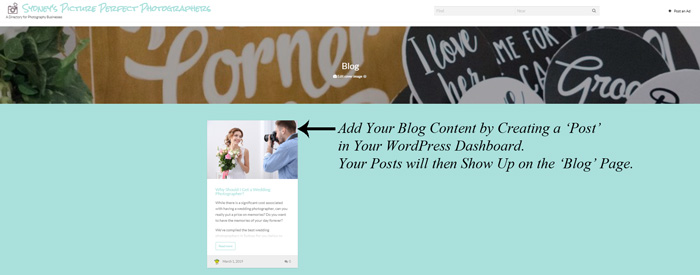
Displaying a Map of All Local Photography Businesses
Using Vantage, you can implement the Geoservices feature to display a map that indicates where all business in the region are located. This interactive map can then be used as your site’s header image, or the header image for a specific page.
This is a useful tool if you are targeting a larger city. This way your visitors can easily locate a photographer relatively close by seeing it visually represented on the map. If your visitor seeings an advertisement listed close by to them, they can click on the marker to view further details about the local photography business.
